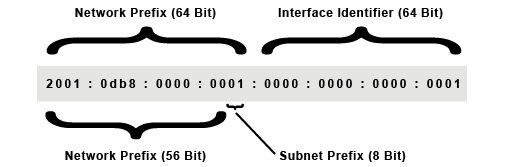Finally the next release – most likely version 2.6.0 – will have support for IPv6 included. As a first step this is only integrated for DOCSIS infrastructure but FTTH and DSL will follow in future. DOCSIS was prioritized due to the needs of our customers and so we can get a first feedback related to missing features or possible improvements.
It’s worth to mention that the feature is intended to hand out v6 addresses to CPE’s only and not cable modems or MTAs as they don’t need to be publicly available. Keeping them in a local network is also more secure as there always could be vulnerabilities within the firmware.
So how about setting up everything to provide IPv6 adresses for your customers. Therefore all necessary steps are described in our official documentation starting with adding an IPv6 pool in NMSPrime.
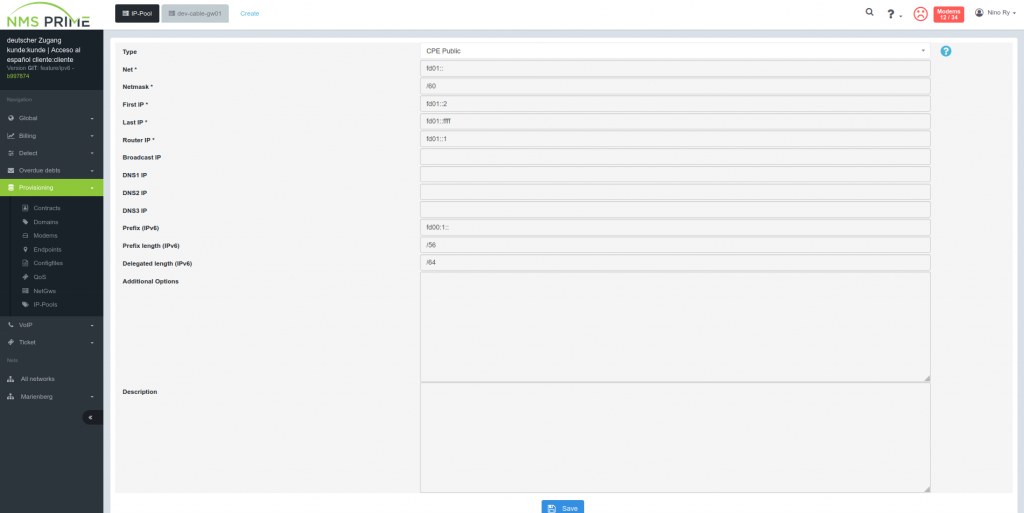
Add an IPv6 pool in NMSPrime
The recommendation to establish IPv6 interconnection between your headend devices is to use private IPv6 addresses – fd00::/8, but you can also secure your server and network via your firewall or even better – do both.
It is by the way mandatory to hand out a prefix with minimum 64 Bits (/64 net) to a CPE due to the DOCSIS specification [1]. The reason is that the last 64 Bits are used to be able for the PC behind the CPE to easily generate an IP via SLAAC.
If you are a smaller operator you will most likely get the necessary IPs from your provider like EnviaTel. As they generally provide you with a /56 network you will only be able to provision less than 254 CPEs. If you need more adresses you should talk to your provider or request some from RIPE. The latter is described in Obtain and Register IPv6. According to RIPE – Fees you need to pay a 2.000€ sign-up fee + a yearly 1.400€ fee.
It’s by the way still possible to hand out private IPv6 addresses and do NAT, but you have to decide for your own if that makes any sense for you.
[1] Cable Labs IPv4 and IPv6 eRouter Specification, CM-SP-eRouter-I20-190515, p. 39